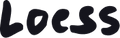Page templates

Page templates can be useful when the sections you want to use on a page are not relevant for every instance of that page. For example, you might want to add a section about technical specifications of a product, but you don’t want the same specifications for all products. But unless you use different templates, the same sections and blocks will be displayed regardless of the product.
To create a template:
1- Go to the top bar in the Theme Editor, and select Create template for the relevant page (Product, Collection, Page, Blog, or Blog post). You can then add sections and blocks to that template.
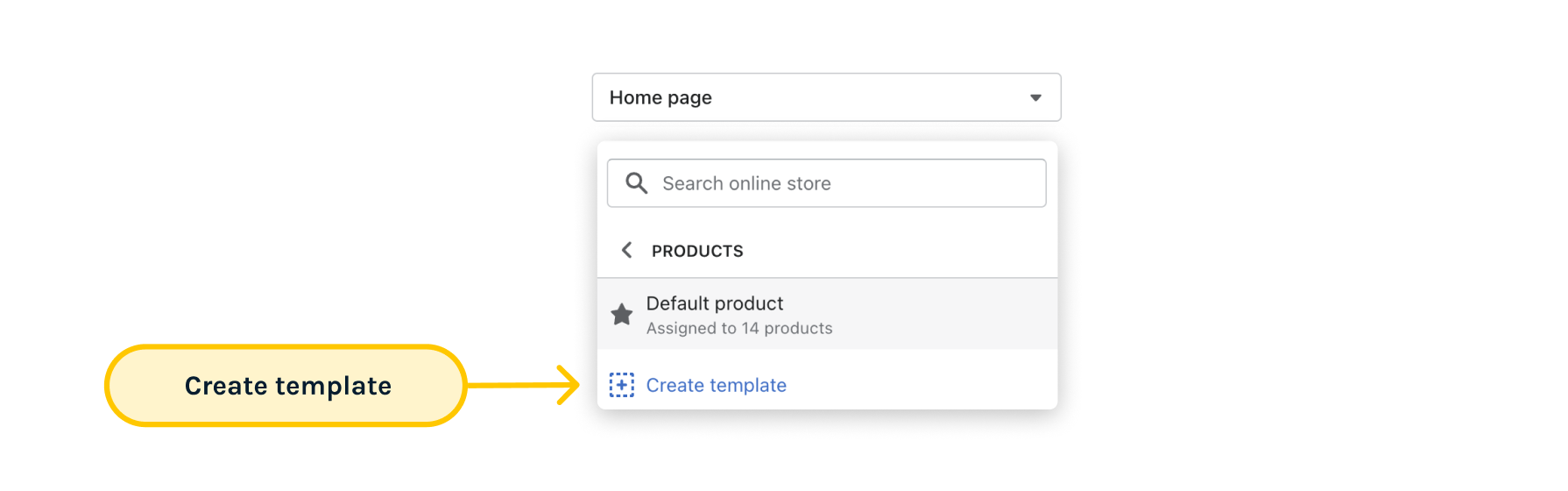
2- Once this is done, you can go to the Shopify Admin and assign the proper template to the resource of your choice. For example, you can go to a product, and assign it a template that contains the right sections and blocks relevant for that specific product.
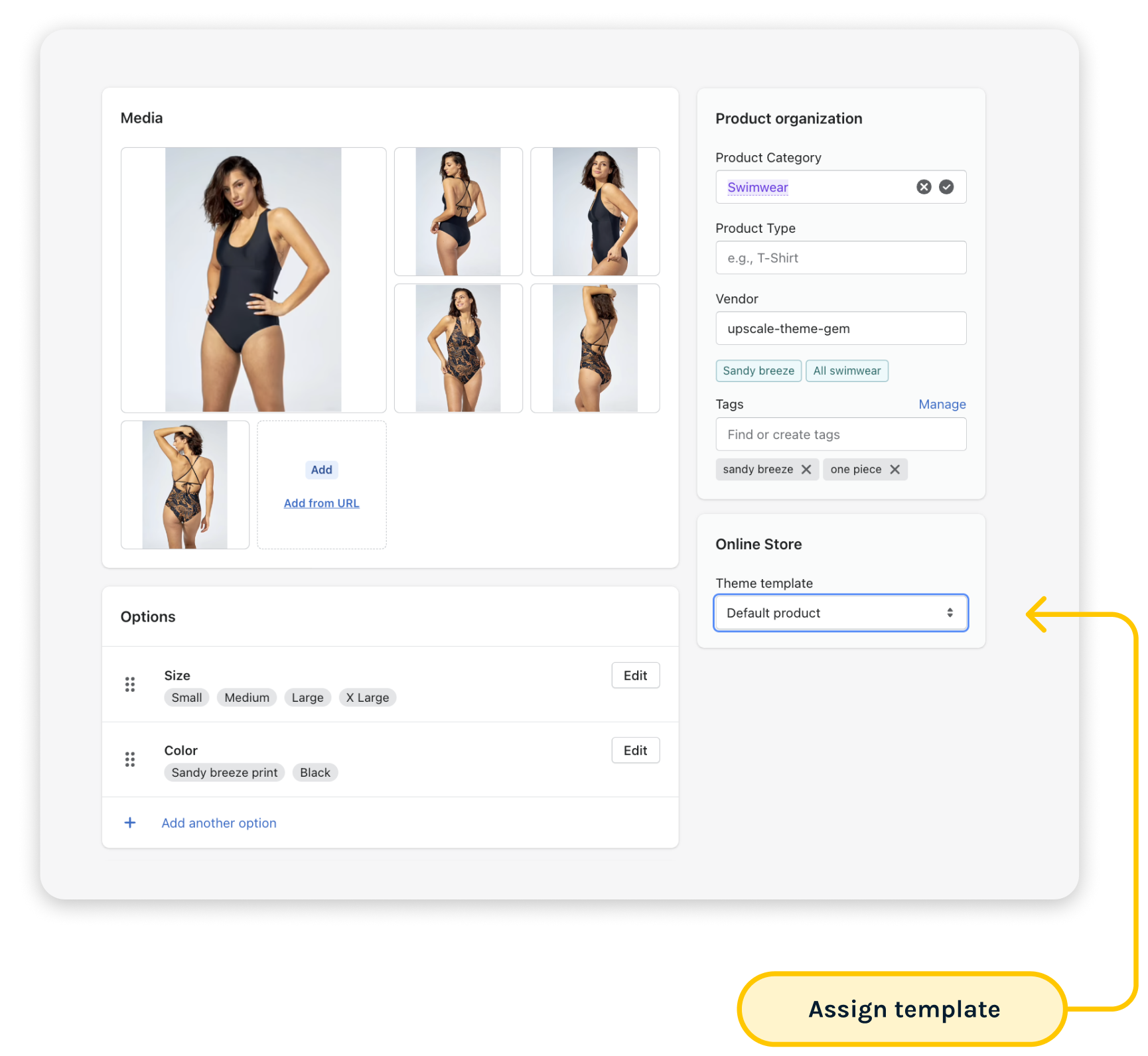
*Note that the templates you create must be from a PUBLISHED theme in order to be visible in the Shopify Admin when you want to assign them to a resource.
Because this is a more advanced topic, we recommend you read the Shopify help docs that explain all there is to know about templates.