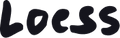Complementary products
If it's not done already, install the Search & Discovery free app (featured in the App Store here). Once in the app, go to the Customize recommended products tab. Select products, and assign them Complementary products. Then, in the Theme Editor, add the Complementary products block to your product page, under the Product information section.
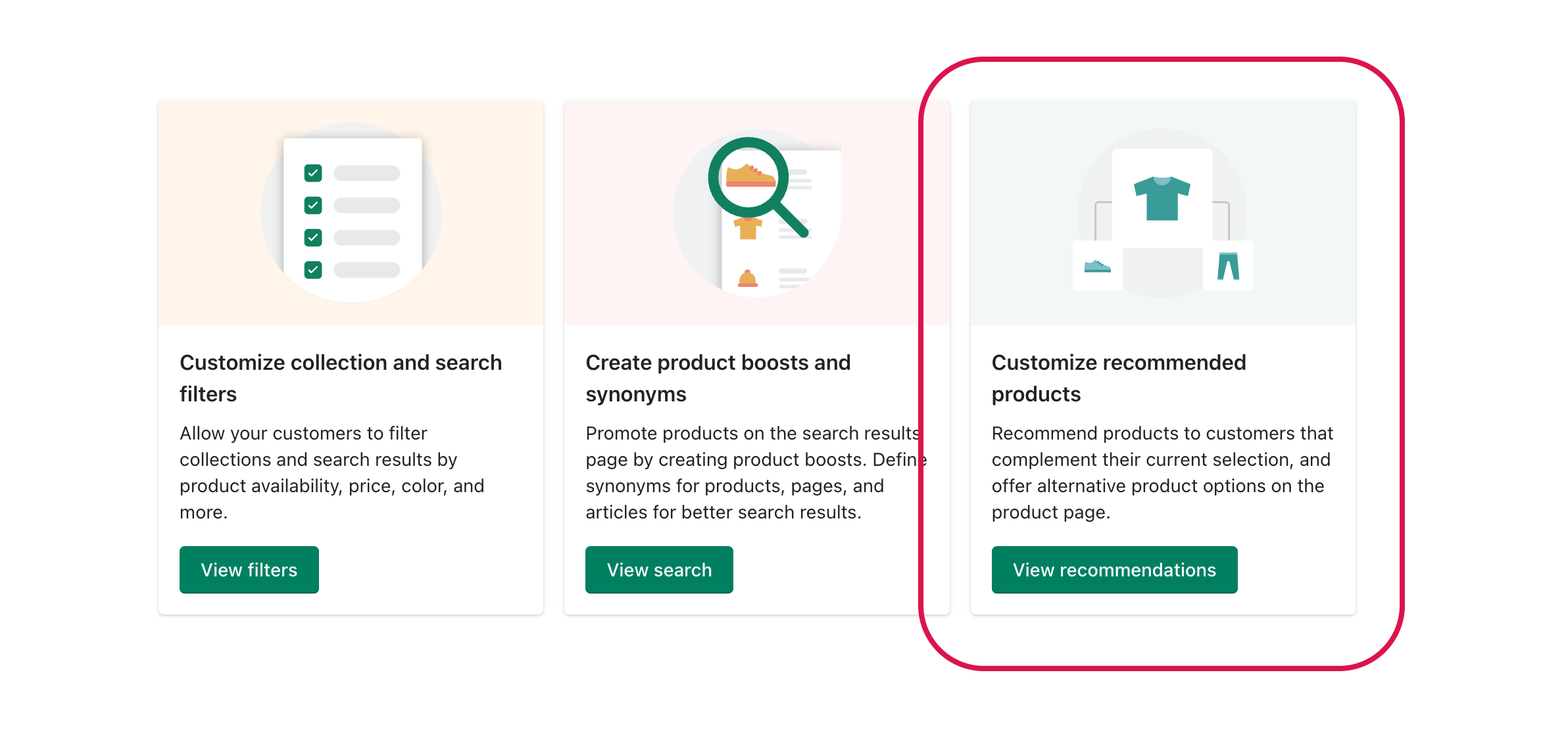
You must click on Add recommendation, and then select a product. Go the the Add complementary product section to associate it with complementary products. The theme will output up to 4 products per page.

For more context on the Complementary products feature, visit the Shopify help docs.