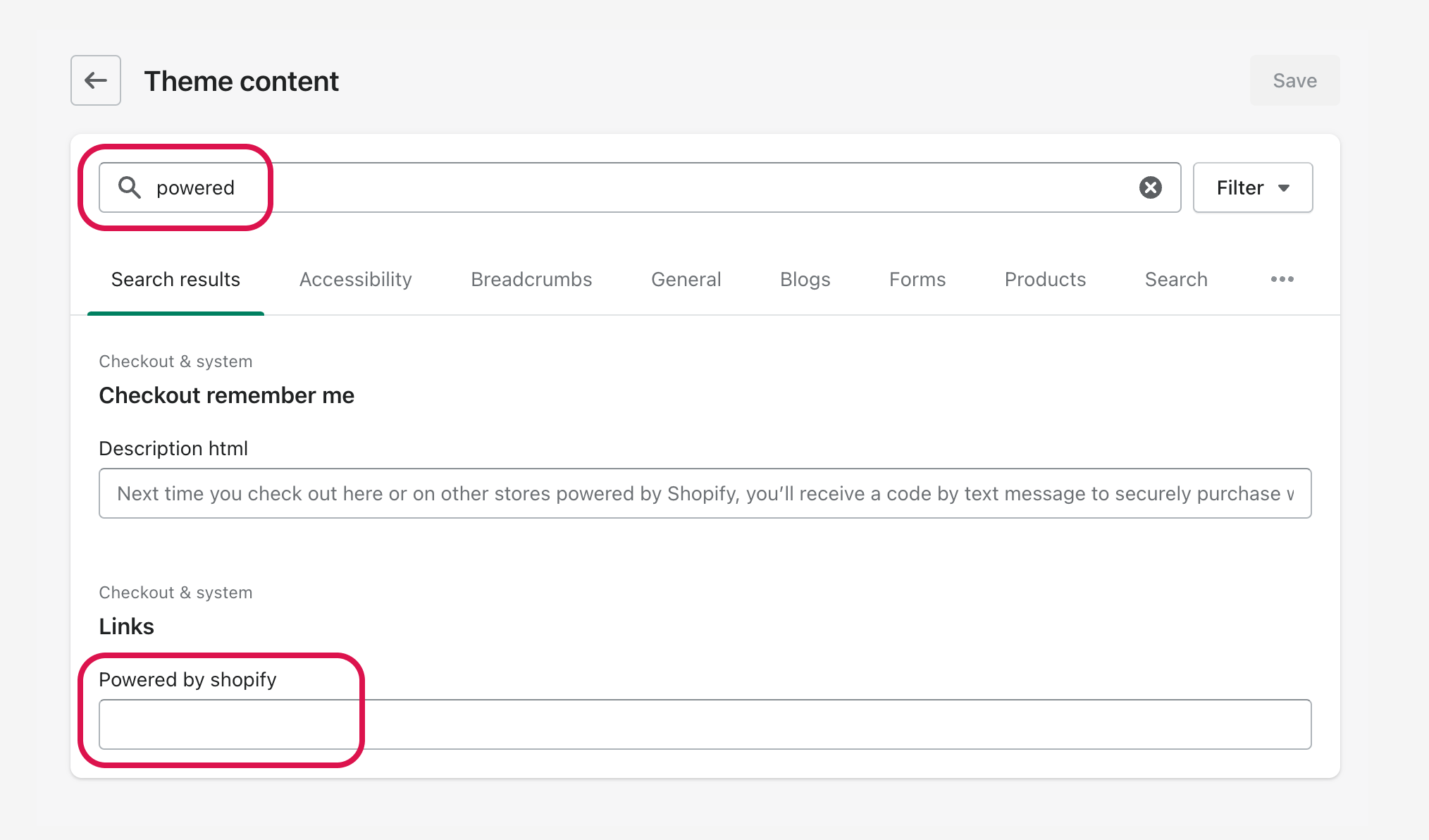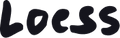Removing the “Powered by Shopify” in the footer
Shopify does not support a setting in the Theme Editor to disable the “Powered by Shopify” text. If you do want to remove it anyways, these are the steps to follow:
- In the Admin, go to Sales channel > Online store
- Open the dropdown menu from the button labeled with the three dots (located near the published theme)
- Select Edit default theme content
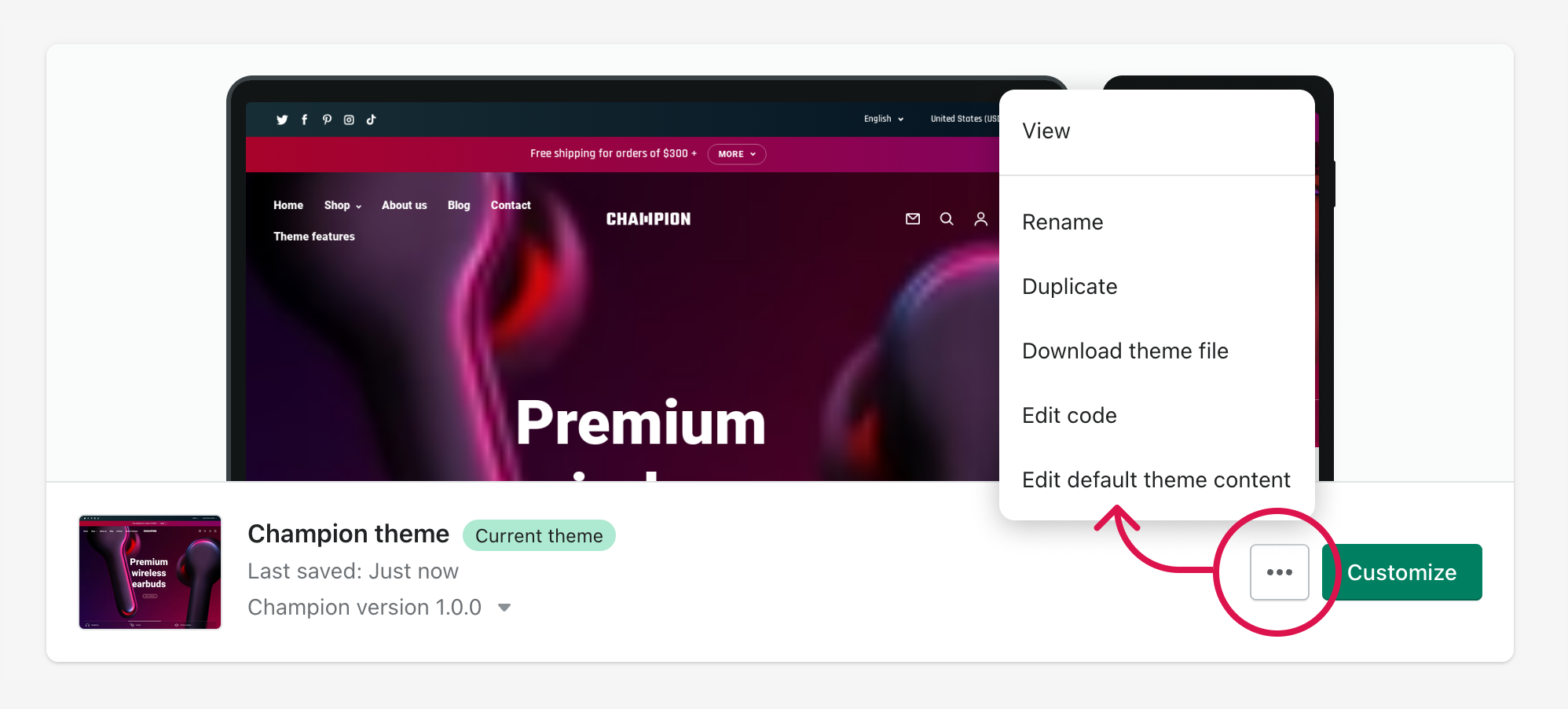
Once there, use the search field and type in "Powered". This should bring you to the Checkout & system settings. In the Links field, add a space to remove the default label, and hit Save.